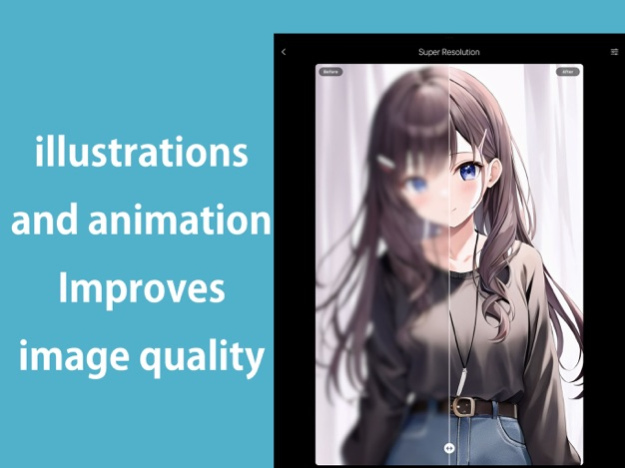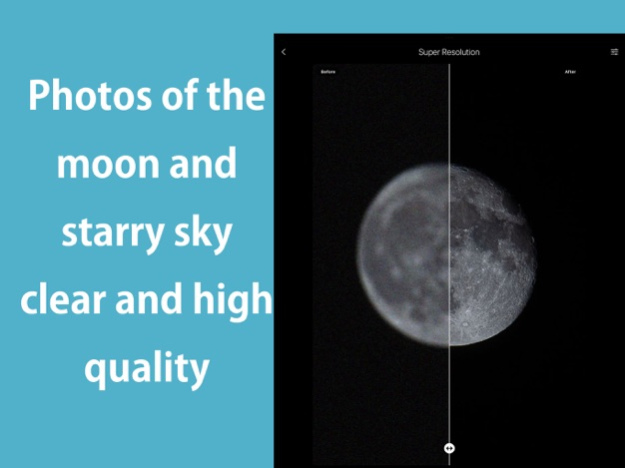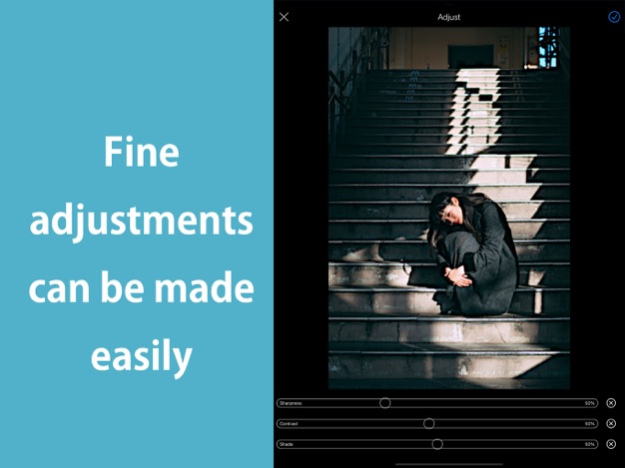photo enhancer&photo unblur 1.2.3
Free Version
Publisher Description
Transform your low-quality photos into stunning high-resolution images with this revolutionary photo enhancement app. Experience the power of image quality improvement, upscaling, resolution boost, and denoising with ease.
Key Features:
* Photo Enhancement: Convert low-quality images into stunning HD photos with improved clarity and detail.
* Image Upscaling: Enlarge your photos while preserving quality, for a clear and sharp image.
* Photo Resolution Boost: Increase the resolution of your photos for a crisp and detailed appearance.
* Denoising: Remove unwanted noise from your images, producing a clean and clear result.
* Image Restoration: Breathe new life into old or damaged photos with our advanced restoration tools.
Even smartphone snapshots and old digital photos can look like they were taken with a professional camera with this app. In just a few simple steps, you can relive your most cherished memories in beautiful high quality.
Download this photo enhancement app now and start transforming your photo album into a stunning gallery of high-resolution images!
Jan 23, 2024
Version 1.2.3
Fixed the bug.
About photo enhancer&photo unblur
photo enhancer&photo unblur is a free app for iOS published in the Screen Capture list of apps, part of Graphic Apps.
The company that develops photo enhancer&photo unblur is Yu Abe. The latest version released by its developer is 1.2.3.
To install photo enhancer&photo unblur on your iOS device, just click the green Continue To App button above to start the installation process. The app is listed on our website since 2024-01-23 and was downloaded 2 times. We have already checked if the download link is safe, however for your own protection we recommend that you scan the downloaded app with your antivirus. Your antivirus may detect the photo enhancer&photo unblur as malware if the download link is broken.
How to install photo enhancer&photo unblur on your iOS device:
- Click on the Continue To App button on our website. This will redirect you to the App Store.
- Once the photo enhancer&photo unblur is shown in the iTunes listing of your iOS device, you can start its download and installation. Tap on the GET button to the right of the app to start downloading it.
- If you are not logged-in the iOS appstore app, you'll be prompted for your your Apple ID and/or password.
- After photo enhancer&photo unblur is downloaded, you'll see an INSTALL button to the right. Tap on it to start the actual installation of the iOS app.
- Once installation is finished you can tap on the OPEN button to start it. Its icon will also be added to your device home screen.